| burwenaudio.com |
| 8 years of development and improvement; and it sounds better than I dreamed. Dick Burwen |
| BIG BOBCAT 21 fixed outputs from AUDIO SPLENDOR for 2-channel stereo. |
WIDE RANGE, FINE CONTROL
If you have a collection of phonograph records, CDs, or DVDs, you know the sound quality and tonal balance vary greatly from one to another and also
within one disc. Even in my own live classical concert recordings, made nearly the same way over 30 years at Jordan Hall at the New England
Conservatory of Music, I find considerable variations in tonal balance that need equalization for pleasing sound. I love listening to country singer, Merle
Haggard, especially his early recordings, but some of them I would never put in a player if I did not have a set of flexible tone controls to remove the
shrillness that I find just plain irritating.
Although my 5-channel speaker system has no acoustic loss at 15 Hz due to equalization in its electronic crossover network, the range of boost at 15 Hz I
have used is as much as -20 dB to +68 dB*. At 20 kHz the range has varied over -40 dB to +20 dB. This is way beyond the capability of graphic
equalizers. In my collection of 3000 CDs I think I have one that I play with bass attenuation, one that I play flat, and most are in the range of +0.5 to + 28
dB. Once the tone controls are set for a pleasing balance I find I want to make fine adjustments in the range of 200 Hz to 3 kHz in tenths of a dB.
Generally I use shelf type* tone controls that produce gradual boost or attenuation throughout their range and only rarely do I use controls that create a
peak or dip like a graphic equalizer.
If you have a collection of phonograph records, CDs, or DVDs, you know the sound quality and tonal balance vary greatly from one to another and also
within one disc. Even in my own live classical concert recordings, made nearly the same way over 30 years at Jordan Hall at the New England
Conservatory of Music, I find considerable variations in tonal balance that need equalization for pleasing sound. I love listening to country singer, Merle
Haggard, especially his early recordings, but some of them I would never put in a player if I did not have a set of flexible tone controls to remove the
shrillness that I find just plain irritating.
Although my 5-channel speaker system has no acoustic loss at 15 Hz due to equalization in its electronic crossover network, the range of boost at 15 Hz I
have used is as much as -20 dB to +68 dB*. At 20 kHz the range has varied over -40 dB to +20 dB. This is way beyond the capability of graphic
equalizers. In my collection of 3000 CDs I think I have one that I play with bass attenuation, one that I play flat, and most are in the range of +0.5 to + 28
dB. Once the tone controls are set for a pleasing balance I find I want to make fine adjustments in the range of 200 Hz to 3 kHz in tenths of a dB.
Generally I use shelf type* tone controls that produce gradual boost or attenuation throughout their range and only rarely do I use controls that create a
peak or dip like a graphic equalizer.
*Some of the frequency response curves are shown in my article "20,000 Watt Home Hi-Fi Gets Digital EQ" from Audio, April 1995 describing the 2-channel predecessor of AUDIO
SPLENDOR. This file is in Adobe .pdf format If you do not have the Adobe Reader installed, you can download it for free at Adobe Reader XI.
SPLENDOR. This file is in Adobe .pdf format If you do not have the Adobe Reader installed, you can download it for free at Adobe Reader XI.
1 TO 8 CHANNELS IN, 7.1 CHANNELS OUT
For several years I played CDs using the 2-channel digital tone controls described in my April 1995 Audio article*. The rear channels received
reverberation made separately from the front channels. When I played a 5-channel SACD (Super Audio Compact Disc) I used separate front and rear
tone controls. By the time I changed from playing CDs to SACDs and set all the knobs, my audience was bored. Often I made a mistake in the settings.
What I need is a simple, fast, extremely flexible way to set up my system for any program source, and especially to be able to optimize the tone quickly
and simply for CDs or SACDs my guests bring to play. That is why I developed AUDIO SPLENDOR.
The primary tone controls are the 11 sliders at the left above. The 50 Hz to 11 kHz sliders are all shelf types like conventional bass and treble controls,
each producing a gradual boost or cut. The name of the control is the frequency where half the boost or cut in dB occurs. The 100 Hz to 5.7 kHz controls
each have a range of +/- 20 dB; and the 15, 50, 11 k, and 25 kHz controls each have a range of +/- 30 dB. The 15 Hz and 25 kHz controls make a peak or
dip at 15 Hz or 25 kHz like a graphic equalizer. Unlike conventional controls, all these are completely non-interacting. All their dBs add up at any given
frequency, to more than +/-80 dB at 15 Hz. The sliders are effectively 401 or 601 position switches, boosting or cutting in fine steps of only 0.1 dB. The
frequency response is extremely accurate; center is flat within +/- 0.05 dB from 15 Hz to 20 kHz through the external A/D and D/A converters and is
audibly completely transparent. 64-bit computation on a powerful notebook computer keeps the roundoff noise well below that of the 24-bit 88.2 kHz
converters.
At the right are 9 controls that produce a peak or dip like a graphic equalizer. These are used only occasionally and replace the more difficult to set
parametric equalizers in my previous 2-channel system. The 40, 60, and 90 Hz controls are useful for counteracting the fundamental resonance of less
than full range speakers. The higher frequency controls are useful for reducing voice shrillness, speaker anomalies, and special program source problems.
All these controls work on every speaker channel, from 1 to 7.1 simultaneously, in my case 5. In addition there is an 8th auxiliary input. The subwoofer
output channel 8 has its own mixer that derives its output from the other 7 output channels. It provides a choice of low-pass characteristics with
continuously variable cutoff frequency and extremely flexible low frequency boost or cut variable up to 24 dB/octave. In the left column there is a slider to
adjust the left-right balance, and a 43-position mix selector (39 mixes and 4 bypass combinations) for the number of input channels to distribute to all
speaker channels. When you select say 2 channels, it automatically sets a default mix that feeds a little of the front channels to the front center and rear
and side channels and compensates the narrowing of the image by slightly blending the outer channels 180 degrees out of phase.
AMBIANCE SELECTIONS
Besides automatically setting the 7 channel direct signal mix, the input selector sets a 7 channel reverberation mix using the high frequency reverberation
characteristic selected by 1 of 315 push buttons on a separate screen. These buttons really do make movie and music sources sound cleaner and clearer
by adding sound reflections that reach extreme high frequencies. Movie voices are easier to understand and gun shots have realistic impact. High
frequency irritants are greatly reduced without loss of detail, making the sound a lot easier to listen to for a long time.
For movies and vocals 3 buttons provide short, medium, or long ambiance with shorter times for the front center channel. Another button produces a set of
7 fixed delays. Short, medium, and long time Clarify buttons and ambiance buttons treat the 3 front channels equally. If you are not satisfied with the 10
basic ambiance choices you can page down to 306 more push buttons. Reverberation times vary from 20 milliseconds to a long 8 seconds for pipe
organ. You can hear the organ intimately in a space larger than any cathedral. The results are superior to real acoustic spaces and the ambiance nicely
complements reverberation in the original recordings.
GAIN SLIDERS
In the main screen above, a VOL slider at the right controls the volume over a 120 dB range in 0.2 dB steps plus OFF. Another REAR slider controls the
rear gain over a 60 dB range plus OFF in 0.1 dB steps. A third similar RVRB control sets the amount of ambiance in all the channels. The GAIN control at
far right is used to set saved settings at a standard volume level.
For several years I played CDs using the 2-channel digital tone controls described in my April 1995 Audio article*. The rear channels received
reverberation made separately from the front channels. When I played a 5-channel SACD (Super Audio Compact Disc) I used separate front and rear
tone controls. By the time I changed from playing CDs to SACDs and set all the knobs, my audience was bored. Often I made a mistake in the settings.
What I need is a simple, fast, extremely flexible way to set up my system for any program source, and especially to be able to optimize the tone quickly
and simply for CDs or SACDs my guests bring to play. That is why I developed AUDIO SPLENDOR.
The primary tone controls are the 11 sliders at the left above. The 50 Hz to 11 kHz sliders are all shelf types like conventional bass and treble controls,
each producing a gradual boost or cut. The name of the control is the frequency where half the boost or cut in dB occurs. The 100 Hz to 5.7 kHz controls
each have a range of +/- 20 dB; and the 15, 50, 11 k, and 25 kHz controls each have a range of +/- 30 dB. The 15 Hz and 25 kHz controls make a peak or
dip at 15 Hz or 25 kHz like a graphic equalizer. Unlike conventional controls, all these are completely non-interacting. All their dBs add up at any given
frequency, to more than +/-80 dB at 15 Hz. The sliders are effectively 401 or 601 position switches, boosting or cutting in fine steps of only 0.1 dB. The
frequency response is extremely accurate; center is flat within +/- 0.05 dB from 15 Hz to 20 kHz through the external A/D and D/A converters and is
audibly completely transparent. 64-bit computation on a powerful notebook computer keeps the roundoff noise well below that of the 24-bit 88.2 kHz
converters.
At the right are 9 controls that produce a peak or dip like a graphic equalizer. These are used only occasionally and replace the more difficult to set
parametric equalizers in my previous 2-channel system. The 40, 60, and 90 Hz controls are useful for counteracting the fundamental resonance of less
than full range speakers. The higher frequency controls are useful for reducing voice shrillness, speaker anomalies, and special program source problems.
All these controls work on every speaker channel, from 1 to 7.1 simultaneously, in my case 5. In addition there is an 8th auxiliary input. The subwoofer
output channel 8 has its own mixer that derives its output from the other 7 output channels. It provides a choice of low-pass characteristics with
continuously variable cutoff frequency and extremely flexible low frequency boost or cut variable up to 24 dB/octave. In the left column there is a slider to
adjust the left-right balance, and a 43-position mix selector (39 mixes and 4 bypass combinations) for the number of input channels to distribute to all
speaker channels. When you select say 2 channels, it automatically sets a default mix that feeds a little of the front channels to the front center and rear
and side channels and compensates the narrowing of the image by slightly blending the outer channels 180 degrees out of phase.
AMBIANCE SELECTIONS
Besides automatically setting the 7 channel direct signal mix, the input selector sets a 7 channel reverberation mix using the high frequency reverberation
characteristic selected by 1 of 315 push buttons on a separate screen. These buttons really do make movie and music sources sound cleaner and clearer
by adding sound reflections that reach extreme high frequencies. Movie voices are easier to understand and gun shots have realistic impact. High
frequency irritants are greatly reduced without loss of detail, making the sound a lot easier to listen to for a long time.
For movies and vocals 3 buttons provide short, medium, or long ambiance with shorter times for the front center channel. Another button produces a set of
7 fixed delays. Short, medium, and long time Clarify buttons and ambiance buttons treat the 3 front channels equally. If you are not satisfied with the 10
basic ambiance choices you can page down to 306 more push buttons. Reverberation times vary from 20 milliseconds to a long 8 seconds for pipe
organ. You can hear the organ intimately in a space larger than any cathedral. The results are superior to real acoustic spaces and the ambiance nicely
complements reverberation in the original recordings.
GAIN SLIDERS
In the main screen above, a VOL slider at the right controls the volume over a 120 dB range in 0.2 dB steps plus OFF. Another REAR slider controls the
rear gain over a 60 dB range plus OFF in 0.1 dB steps. A third similar RVRB control sets the amount of ambiance in all the channels. The GAIN control at
far right is used to set saved settings at a standard volume level.
SAVE AND RECALL SETTINGS
All the control settings can be can be saved in any of 3 libraries assigned to Source, Speaker, or Program compensation. When you recall say, Beethoven
Symphony 5, the tone settings for the program are added to the Source and Speaker equalizations. Recalling the tone settings also sets up the mix for
the number of channels, and the ambiance and its mix. The Tone Library actually recalls its own settings and those from 5 other libraries. You can view
the frequency responses for the main controls, each set of difference controls described below, and the total program, speaker, and source equalization in
a set of 0.1 dB accurate graphs.
All the control settings can be can be saved in any of 3 libraries assigned to Source, Speaker, or Program compensation. When you recall say, Beethoven
Symphony 5, the tone settings for the program are added to the Source and Speaker equalizations. Recalling the tone settings also sets up the mix for
the number of channels, and the ambiance and its mix. The Tone Library actually recalls its own settings and those from 5 other libraries. You can view
the frequency responses for the main controls, each set of difference controls described below, and the total program, speaker, and source equalization in
a set of 0.1 dB accurate graphs.
CHANNEL DIFFERENCE CONTROLS
Once in a while I need to make a difference in frequency response among output channels. Movies may have voice at front center and music or
background sounds in the other channels. Speaker compensation generally needs to be different for each channel because of type differences,
placement, manufacturing tolerances, or room asymmetry. Not shown above are more screens containing two rows of half-height sliders reached using
Page down on the main slider screen. The first set of sliders for the front center output duplicates the main sliders with a smaller dB range and creates a
difference in dB from the main settings. When these sliders are centered the front center frequency response tracks the front left and right. Next is a
set of sliders for all 4 rear and side channels (I have no side channels) making them all alike and different from the front. Those are the most often used
auxiliary controls.
Paging down there is a set of left-right difference controls for the entire front, rear, and sides. Next is a set of controls that makes the sides different from
the rear. Another two rows of controls create additional left-right differences for the rear only, and for the sides only.
ADDITIONAL BOOST OR ATTENUATION
Separate 15 Hz and 25 kHz peaking controls and a gain control add 30 dB more boost or cut to all channels the same as the 15 Hz and 25 kHz controls
above. Altogether these controls allow speaker compensation at 12 dB/octave or more so the low frequency range can be extended downward as far as
an octave.
SUBWOOFER CONTROLS
The bottom row of controls equalizes the subwoofer. It provides 8 peaking controls at frequencies from 15 Hz to 50 Hz, each providing boost or cut of 30
dB. Pushing one control up and a higher frequency control down provides 12 dB/octave low frequency boost. Slopes from a fraction of a dB/octave to 24
dB/octave are possible and can extend the low frequency range of a subwoofer. In addition a pair of 12 db/octave low pass filters having adjustable
corner peaking over a range of 0.3 to 3 and cutoff frequencies settable from 10 Hz to 3.0 kHz produce a wide range of cutoff slopes.
MIXER
A separate direct signal MIXER screen has the 8-input, 7-output bus mixer. Any input channel combination can be routed in any proportion and polarity
to each of the speakers. Also on this screen is a separate 1 to 7 mixer for the front center input channel used for movies. This permits the front center
channel mix content at each speaker to have the same equalization and ambiance as the front center speaker. A 7 to 1 mixer routes all the speaker bus
outputs to the subwoofer equalizer. The other 7 channel outputs are all wide band. If you are not satisfied with the 43 mixes or ambiance mixes available
for various input combinations you can save your own mixes in libraries.
REVERBERATION MIXER
The RVRB MIXER has 49 sliders that mix the 7 equalized output buses from the MIXER to 7 speaker buses containing the selected high frequency
reverberation. The polarity of the of the RVRB MIXER inputs is selectable, allowing some control of the stereo image width.
POWERFUL SYSTEM
Altogether this system has the power of a more than 310 slider studio console with 357 buttons. The control settings can be saved in the main
PROGRAM LIBRARY, the SPEAKER LIBRARY, or the SOURCE LIBRARY. If desired, upon recall, all the 3 library effects can add up in dB. Merely
selecting the desired input channels automatically creates the necessary direct and ambiance signal mixes. Custom MIXER and RVRB MIXER settings
can be saved in separate libraries. Recalling any of the 313 high frequency reverberation settings is a complex process. It is completely automated and
recalls reverbs from the AMBIANCE NORMAL LIBRARY.
Once in a while I need to make a difference in frequency response among output channels. Movies may have voice at front center and music or
background sounds in the other channels. Speaker compensation generally needs to be different for each channel because of type differences,
placement, manufacturing tolerances, or room asymmetry. Not shown above are more screens containing two rows of half-height sliders reached using
Page down on the main slider screen. The first set of sliders for the front center output duplicates the main sliders with a smaller dB range and creates a
difference in dB from the main settings. When these sliders are centered the front center frequency response tracks the front left and right. Next is a
set of sliders for all 4 rear and side channels (I have no side channels) making them all alike and different from the front. Those are the most often used
auxiliary controls.
Paging down there is a set of left-right difference controls for the entire front, rear, and sides. Next is a set of controls that makes the sides different from
the rear. Another two rows of controls create additional left-right differences for the rear only, and for the sides only.
ADDITIONAL BOOST OR ATTENUATION
Separate 15 Hz and 25 kHz peaking controls and a gain control add 30 dB more boost or cut to all channels the same as the 15 Hz and 25 kHz controls
above. Altogether these controls allow speaker compensation at 12 dB/octave or more so the low frequency range can be extended downward as far as
an octave.
SUBWOOFER CONTROLS
The bottom row of controls equalizes the subwoofer. It provides 8 peaking controls at frequencies from 15 Hz to 50 Hz, each providing boost or cut of 30
dB. Pushing one control up and a higher frequency control down provides 12 dB/octave low frequency boost. Slopes from a fraction of a dB/octave to 24
dB/octave are possible and can extend the low frequency range of a subwoofer. In addition a pair of 12 db/octave low pass filters having adjustable
corner peaking over a range of 0.3 to 3 and cutoff frequencies settable from 10 Hz to 3.0 kHz produce a wide range of cutoff slopes.
MIXER
A separate direct signal MIXER screen has the 8-input, 7-output bus mixer. Any input channel combination can be routed in any proportion and polarity
to each of the speakers. Also on this screen is a separate 1 to 7 mixer for the front center input channel used for movies. This permits the front center
channel mix content at each speaker to have the same equalization and ambiance as the front center speaker. A 7 to 1 mixer routes all the speaker bus
outputs to the subwoofer equalizer. The other 7 channel outputs are all wide band. If you are not satisfied with the 43 mixes or ambiance mixes available
for various input combinations you can save your own mixes in libraries.
REVERBERATION MIXER
The RVRB MIXER has 49 sliders that mix the 7 equalized output buses from the MIXER to 7 speaker buses containing the selected high frequency
reverberation. The polarity of the of the RVRB MIXER inputs is selectable, allowing some control of the stereo image width.
POWERFUL SYSTEM
Altogether this system has the power of a more than 310 slider studio console with 357 buttons. The control settings can be saved in the main
PROGRAM LIBRARY, the SPEAKER LIBRARY, or the SOURCE LIBRARY. If desired, upon recall, all the 3 library effects can add up in dB. Merely
selecting the desired input channels automatically creates the necessary direct and ambiance signal mixes. Custom MIXER and RVRB MIXER settings
can be saved in separate libraries. Recalling any of the 313 high frequency reverberation settings is a complex process. It is completely automated and
recalls reverbs from the AMBIANCE NORMAL LIBRARY.
UNIQUE BURWEN SOUND - SMOOTH, MUSICAL HIGH FREQUENCIES
The 315 ambiance selections and 39 automatic mixes and ambiance mixes were created using my OPTIMUM AMBIANCE, software. Unlike real or
sampled reverberation, the output from this program is entirely artificial and has its greatest effect at the extreme high frequencies. When I started
designing OPTIMUM AMBIANCE I planned to use most of the reverberation in my rear channels and only a little bit in the front channels. My objective
was not to produce a hollow echo effect, but to change the timber of the music, making it smoother and easier to listen to. The effect it produced was
so much better than anticipated that I now add as much reverberation to my front channels as to my rear channels. Massed brass instruments acquire a
brilliant, musical sheen that is easier on your ears than the raw recording. Violins are warmer and sweeter. Gritty high frequencies become musical.
There is no loss of intimacy or loss of transient impact. As the ambiance is strongest at the extreme high frequencies, the overall balance is
automatically restored by compensating the tonal balance of the combined direct and ambient signals. The tone controls then provide the fine balance
adjustment for perfection.
I use AUDIO SPLENDOR to augment extreme low frequencies, attenuate piercing high frequencies, sweeten violins, widen the acoustic image, and fill the
room with spacious ambiance via 5 speaker systems. An important lesson I learned is you need to preserve the high harmonics of musical instruments,
but a little too much makes the sound unpleasant. For poorer quality CDs and a lot of classical music I often use what I call EXTREME processing which
almost completely substitutes artificial reverberation for the direct signal at high frequencies. EXTREME gradually substitutes high frequency
reverberation for the direct signal above 360 Hz. At 20 kHz you hear nothing but electronic reverberation because the direct signal component is less
than1/50th the amplitude of the reverberation component. In contrast the direct signal component of regular reverbs is bigger than the reverb component
at 20 kHz.
REDUCED LISTENING FATIGUE
Most available program material has moments when the high frequencies are irritating enough to cause the listener to turn the volume down below the
point of maximum enjoyment for the rest of the program - and sometimes to just turn it off. Burwen processing greatly reduces high frequency irritants
via its combination of patented high frequency reverberation and precise tone rebalancing. The result is emotional reconnection with the music unlike
anything that can be achieved with any other known technology. You can listen longer. High frequency irritants can originate from the recording or
transmission process, bit reduction, studio mixing, the musical instruments, and dry acoustics at recording and playback.
The 315 ambiance selections and 39 automatic mixes and ambiance mixes were created using my OPTIMUM AMBIANCE, software. Unlike real or
sampled reverberation, the output from this program is entirely artificial and has its greatest effect at the extreme high frequencies. When I started
designing OPTIMUM AMBIANCE I planned to use most of the reverberation in my rear channels and only a little bit in the front channels. My objective
was not to produce a hollow echo effect, but to change the timber of the music, making it smoother and easier to listen to. The effect it produced was
so much better than anticipated that I now add as much reverberation to my front channels as to my rear channels. Massed brass instruments acquire a
brilliant, musical sheen that is easier on your ears than the raw recording. Violins are warmer and sweeter. Gritty high frequencies become musical.
There is no loss of intimacy or loss of transient impact. As the ambiance is strongest at the extreme high frequencies, the overall balance is
automatically restored by compensating the tonal balance of the combined direct and ambient signals. The tone controls then provide the fine balance
adjustment for perfection.
I use AUDIO SPLENDOR to augment extreme low frequencies, attenuate piercing high frequencies, sweeten violins, widen the acoustic image, and fill the
room with spacious ambiance via 5 speaker systems. An important lesson I learned is you need to preserve the high harmonics of musical instruments,
but a little too much makes the sound unpleasant. For poorer quality CDs and a lot of classical music I often use what I call EXTREME processing which
almost completely substitutes artificial reverberation for the direct signal at high frequencies. EXTREME gradually substitutes high frequency
reverberation for the direct signal above 360 Hz. At 20 kHz you hear nothing but electronic reverberation because the direct signal component is less
than1/50th the amplitude of the reverberation component. In contrast the direct signal component of regular reverbs is bigger than the reverb component
at 20 kHz.
REDUCED LISTENING FATIGUE
Most available program material has moments when the high frequencies are irritating enough to cause the listener to turn the volume down below the
point of maximum enjoyment for the rest of the program - and sometimes to just turn it off. Burwen processing greatly reduces high frequency irritants
via its combination of patented high frequency reverberation and precise tone rebalancing. The result is emotional reconnection with the music unlike
anything that can be achieved with any other known technology. You can listen longer. High frequency irritants can originate from the recording or
transmission process, bit reduction, studio mixing, the musical instruments, and dry acoustics at recording and playback.
IT'S ALL MATHEMATICS AND DSP
AUDIO SPLENDOR actually consists of two programs. The first is a digital signal processing (DSP) program for a powerful computer that performs
160,000 multiplies, adds, moves, shifts, etc. during each 11.3 microsecond audio sample period (at 88.2 kHz). The second is a Microsoft Office Excel
workbook that contains all the controls and calculations to produce filter coefficients sent to the DSP program. The hidden calculation sheet in this
workbook evaluates 1,400,000 formulas, some more than 150 characters long. Recalling the settings for a particular piece of music from the PROGRAM
LIBRARY involves recalculating these formulas. The workbook occupies 51 MB of disk space, probably a record size, and the libraries, take additional
space.
AUDIO SPLENDOR actually consists of two programs. The first is a digital signal processing (DSP) program for a powerful computer that performs
160,000 multiplies, adds, moves, shifts, etc. during each 11.3 microsecond audio sample period (at 88.2 kHz). The second is a Microsoft Office Excel
workbook that contains all the controls and calculations to produce filter coefficients sent to the DSP program. The hidden calculation sheet in this
workbook evaluates 1,400,000 formulas, some more than 150 characters long. Recalling the settings for a particular piece of music from the PROGRAM
LIBRARY involves recalculating these formulas. The workbook occupies 51 MB of disk space, probably a record size, and the libraries, take additional
space.
PLUG INTO WINDOWS MEDIA PLAYER 11 or 12
Using Audio Splendor as a plug-in, you can play 2-channel CDs, movies, and music files in .wav, WMA, or MP3 format and achieve beautiful 5.1 or 7.1
channel output with Burwen's unique ambiance in all the channels. This way you can store all your CDs on a hard drive. For the highest quality I store my
CDs in WMA lossless format on an external 2 TB drive. It can hold about 5600 CDs
.
By storing a unique Subtitle code with each music file for which you have saved all your control settings, clicking on your track selection in the Windows
Media player library automatically recalls a small preset file containing the results all your tone, mix, reverberation, and reverberation mix control settings
from 6 libraries. You don't have to think about what to set.
Using Audio Splendor as a plug-in, you can play 2-channel CDs, movies, and music files in .wav, WMA, or MP3 format and achieve beautiful 5.1 or 7.1
channel output with Burwen's unique ambiance in all the channels. This way you can store all your CDs on a hard drive. For the highest quality I store my
CDs in WMA lossless format on an external 2 TB drive. It can hold about 5600 CDs
.
By storing a unique Subtitle code with each music file for which you have saved all your control settings, clicking on your track selection in the Windows
Media player library automatically recalls a small preset file containing the results all your tone, mix, reverberation, and reverberation mix control settings
from 6 libraries. You don't have to think about what to set.
BURWEN - RECORDER-PLAYER
If you want to make a show with saved control settings that can never be changed,
record Audio Splendor's processed output as a multichannel .WAV file at 44.1, 48,
88.2, or 96 kHz. Then play it back without further processing. It records in .WAV, and
.W64, at 24 or 32 bits up to 8 channels, WMA at 16 or 24 bits, 128 kbps to lossless,
and .MP3 format 128, 256, or 320 kbps. Except for .W64 these files also play in the
Windows Media Player
Using the Burwen Recorder-Player, I save the output as an 88.2 kHz, 6-channel, 32-bit
floating point .WAV file at the volume setting for that particular piece of music. Then I
play it back with no processing and the volume at 0 dB. All the files for one show are
stored in a single folder. Now it is fast and easy to play a show with little thought and
no errors. A 1 hour show occupies about 7.6 GB disk space. You can also play
2-channel and multichannel unprocessed WAV, W64, WMA, or MP3 files and listen to
them processed. Audio Splendor includes a high quality sample rate converter that
converts any input frequency to any output frequency from 44.1 kHz to 96 kHz.
I rip my CDs to WMA lossless format using the Windows Media Player. Then I play
them either via the Windows Media Player or the Burwen Player and listen to the
processed output.
If you want to make a show with saved control settings that can never be changed,
record Audio Splendor's processed output as a multichannel .WAV file at 44.1, 48,
88.2, or 96 kHz. Then play it back without further processing. It records in .WAV, and
.W64, at 24 or 32 bits up to 8 channels, WMA at 16 or 24 bits, 128 kbps to lossless,
and .MP3 format 128, 256, or 320 kbps. Except for .W64 these files also play in the
Windows Media Player
Using the Burwen Recorder-Player, I save the output as an 88.2 kHz, 6-channel, 32-bit
floating point .WAV file at the volume setting for that particular piece of music. Then I
play it back with no processing and the volume at 0 dB. All the files for one show are
stored in a single folder. Now it is fast and easy to play a show with little thought and
no errors. A 1 hour show occupies about 7.6 GB disk space. You can also play
2-channel and multichannel unprocessed WAV, W64, WMA, or MP3 files and listen to
them processed. Audio Splendor includes a high quality sample rate converter that
converts any input frequency to any output frequency from 44.1 kHz to 96 kHz.
I rip my CDs to WMA lossless format using the Windows Media Player. Then I play
them either via the Windows Media Player or the Burwen Player and listen to the
processed output.
NO SCREECHTM
Some of my favorite old Merle Haggard CDs and a number of others have such piercing loud notes that they hurt my ears. Often it is the just the vocal
and the band sounds OK. Fixing the loud vocal notes with tone controls can make the band sound dull and softer vocal parts muffled. What I need is
dynamic equalization - attenuation in the 3 kHz and above region on the singer's loudest notes with little effect on the instruments. That is what NO
SCREECH does. Not only that, it slightly fattens the loud high notes when the singer moves the microphone away and it loses bass. With this new tool I
can turn up the volume as much as 6 dB and really enjoy that great music.
At first I thought NO SCREECH was only for old CDs. I was surprised to find that a classical SACD recorded in original DSD was rather screechy due to
mike placement, and I like playing it through NO SCREECH.
I had been thinking about this problem for years but left it for later. Completion of AUDIO SPLENDOR was delayed almost a year by the development of
BURWEN BOBCAT. The delay enabled me to include everything I need like NO SCREECH to optimize every recording.
Some of my favorite old Merle Haggard CDs and a number of others have such piercing loud notes that they hurt my ears. Often it is the just the vocal
and the band sounds OK. Fixing the loud vocal notes with tone controls can make the band sound dull and softer vocal parts muffled. What I need is
dynamic equalization - attenuation in the 3 kHz and above region on the singer's loudest notes with little effect on the instruments. That is what NO
SCREECH does. Not only that, it slightly fattens the loud high notes when the singer moves the microphone away and it loses bass. With this new tool I
can turn up the volume as much as 6 dB and really enjoy that great music.
At first I thought NO SCREECH was only for old CDs. I was surprised to find that a classical SACD recorded in original DSD was rather screechy due to
mike placement, and I like playing it through NO SCREECH.
I had been thinking about this problem for years but left it for later. Completion of AUDIO SPLENDOR was delayed almost a year by the development of
BURWEN BOBCAT. The delay enabled me to include everything I need like NO SCREECH to optimize every recording.
EDITING
AUDIO SPLENDOR is a DirectX plug-in for many editing programs such as Sony Vegas and Sound Forge. It provides the same Bobcat windows with
fixed processing and all the variable processing of the sliders above.
AUDIO SPLENDOR is a DirectX plug-in for many editing programs such as Sony Vegas and Sound Forge. It provides the same Bobcat windows with
fixed processing and all the variable processing of the sliders above.
WIRELESS REMOTE CONTROL
The main notebook computer containing both the DSP and the Excel programs can use the computer's sound card for stereo, or an external MOTU
828MK3 for multi-channel. With a long Firewire or USB cable it acts as a remote controller for your sound system at your listening position, but is not quite
wireless. Additional networked notebook PCs having the same software installed can act as wireless remotes. If you have sound systems in several
different rooms using a central program source, you can save separate speaker equalizations for up to 15 systems or headphones.
In an auditorium AUDIO SPLENDOR on a laptop computer can enable system equalization for best tonal balance at audience seats.
The main notebook computer containing both the DSP and the Excel programs can use the computer's sound card for stereo, or an external MOTU
828MK3 for multi-channel. With a long Firewire or USB cable it acts as a remote controller for your sound system at your listening position, but is not quite
wireless. Additional networked notebook PCs having the same software installed can act as wireless remotes. If you have sound systems in several
different rooms using a central program source, you can save separate speaker equalizations for up to 15 systems or headphones.
In an auditorium AUDIO SPLENDOR on a laptop computer can enable system equalization for best tonal balance at audience seats.
EASY TO USE
Everything that can possibly be automated has been, so you don't have to think about a lot of little details. Most of the controls, accessible by paging
down, are rarely needed. On-screen instructions right next to the controls eliminate the need for a thick instruction manual. Click for Instructions.
Everything that can possibly be automated has been, so you don't have to think about a lot of little details. Most of the controls, accessible by paging
down, are rarely needed. On-screen instructions right next to the controls eliminate the need for a thick instruction manual. Click for Instructions.
| Dick Burwen |
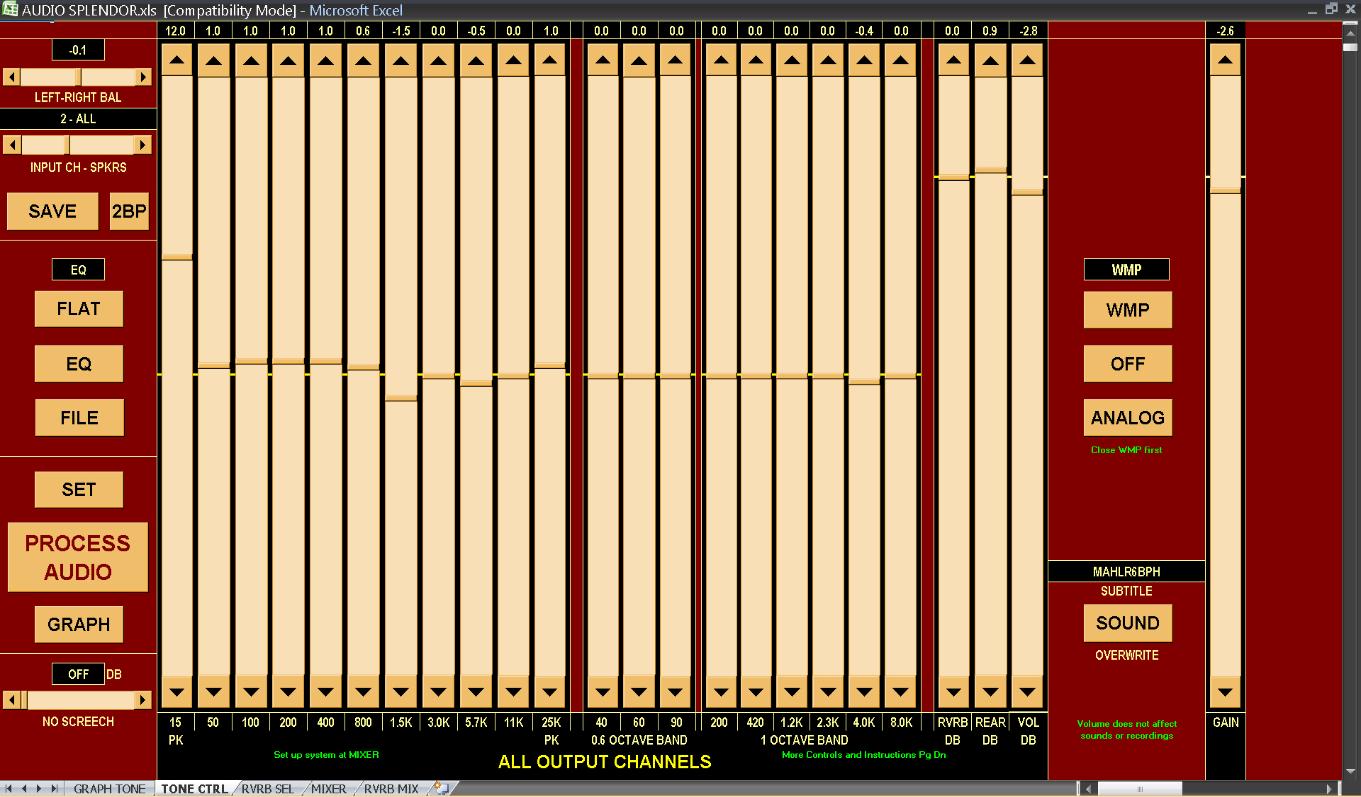



| For PROFESSIONAL MASTERING and skilled audiophiles AUDIO SPLENDOR Software tone controls and ambiance generation in 1 to 7.1 channels Burwen Recorder-Player and advanced BURWEN BOBCAT |
| AUDIO SPLENDOR's main tone control screen controls 7.1 channels. |
| BASIC BOBCAT For simplest listening and converting a library to processed MP3s for your iPod. |
| MONITOR 7.1 channels out from 2-channel stereo or 1 to 8 channels in. 3 simultaneous stereo channels for broadcasting. |

HIGH SPEED FILE CONVERSION
The BURWEN AUDIO processing part of AUDIO SPLENDOR has 2 different high speed file converters for making Burwen processed music files. Pick
up a file or a folder full of WAV, WMA, or MP3 files from Windows Explorer and drop them on one of the Bobcat windows above. This will export
2-channel stereo .MP3 files up to 320 kbps or .WMA processed files at various rates up to lossless. BURWEN BOBCAT processing can be 2-channel
stereo output from any of the button selections in either the Basic or Big Bobcat window.
Dropping WAV or W64 stereo or multi-channel music files, or stereo WMA or MP3 music files on the Burwen Recorder-Player window instead can
produce processed stereo or multi-channel output files in any of those same formats. The sounds can be any associated with push-buttons in the Bobcat
windows above or any sound produced by the AUDIO SPLENDOR controls. To re-master a CD, all of whose tracks have similar sound, just click the
SOUND button at lower right in the TONE CTRL window above. That will save the entire setup in a small preset file that can be used to high-speed
convert the entire CD full of tracks.
The BURWEN AUDIO processing part of AUDIO SPLENDOR has 2 different high speed file converters for making Burwen processed music files. Pick
up a file or a folder full of WAV, WMA, or MP3 files from Windows Explorer and drop them on one of the Bobcat windows above. This will export
2-channel stereo .MP3 files up to 320 kbps or .WMA processed files at various rates up to lossless. BURWEN BOBCAT processing can be 2-channel
stereo output from any of the button selections in either the Basic or Big Bobcat window.
Dropping WAV or W64 stereo or multi-channel music files, or stereo WMA or MP3 music files on the Burwen Recorder-Player window instead can
produce processed stereo or multi-channel output files in any of those same formats. The sounds can be any associated with push-buttons in the Bobcat
windows above or any sound produced by the AUDIO SPLENDOR controls. To re-master a CD, all of whose tracks have similar sound, just click the
SOUND button at lower right in the TONE CTRL window above. That will save the entire setup in a small preset file that can be used to high-speed
convert the entire CD full of tracks.